In business, people throw around the term “tech stack” as if it’s been around forever. You might nod your head in agreement that you “have control of it” or you “regularly audit it”—but do you? Do you truly understand how to manipulate it, improve it, or update it to benefit your digital business?
We know a thing or two about stacks (after all, it’s in our name), and we’ve advocated for regular tech auditing for a while. Never looked under the hood of your organization before? Have no idea what apps are being used around your company?
Let’s explore what an ideal tech stack looks like and how to get there with regular auditing.
What Is a Tech Stack?
Your technology stack, often referred to as a tech stack or solutions stack, is the unique combination of software, apps, tools, and platforms your organization uses to run the business. This could include everything from HR’s information system to marketing’s lead generation solution to your company-wide chat tool.
In software development, the term encompasses any technology, coding language, or framework used to build an application or project. The term “stack” comes from the idea that tools are layered on top of each other to arrive at a new product or outcome.
What Is a Tech Stack Audit?
A tech stack audit is a thorough review of all of the components within a solutions stack. The term can apply to all the tech in use across your team, your department, or your entire organization. Completing a tech stack audit on your own depends on how large your organization is and how complex the stack.
The Benefits of a Tech Stack Audit
A tech stack audit is like a yearly check-up for your technology. The goal is to assess each app’s need and usefulness while looking for opportunities to consolidate, optimize, and replace unnecessary technology.
Digitally mature organizations recognize the importance of a tech stack audit for its ability to save the organization time and money by eliminating any outdated technology that no longer serves its intended purpose.
Aside from immediate cost savings, a tech audit also helps you:
- Avoid software redundancies
- Keep data and back-end processes clean
- Align teams like sales and marketing by breaking down silos
- Improve and fine-tune your entire software budget
- Eliminate software admin work
- Promote data flow throughout the organization with integrations
- Minimize billing issues
- Declutter employees’ software options and need for additional training
- Improve security by minimizing software entry points, passwords, and data access
Learn More: Could unsanctioned “shadow IT” apps be lurking in the shadows? IT task automation can help.
When Is it Time for a Tech Stack Audit?
You may be able to tell when it’s time for a tech stack audit based on these four signs:
None of your tech integrates, creating data silos.
Consider one of your normal, everyday tasks (e.g., compiling a report). How many systems do you have to consult to get all the data you need? Or, compare two reports, documents, or dashboards from different teams. Is the data the same? Were both teams able to collaborate to arrive at the same outcomes? If the answer is “no,” you may have a problem with data flow, signaling it’s time to conduct a tech stack audit.
You’ve lost confidence in your data accuracy.
Perhaps you have automated systems for tracking things like marketing leads or patient data. Are you still pulling data manually or asking individual teams or reps for one-off information? If you don’t trust your technology to do the job it was made for, it’s time to take a look at what isn’t working and if it’s worth it to keep around.
You’re leaking budget through apps no one uses.
Take a look at licensing information and usage reports across all your software. If your team isn’t actively using a tool or there aren’t enough regular logins to justify what you’re spending, it’s time to cut it loose. You may also be paying for apps that teams don’t use anymore or (worse) have forgotten about. Consult your accounts payable department to get a full picture of where your budget is going.
It’s been more than 12 months since your last audit or budget review.
One surefire way to know if you’re ready for an audit is the passage of time. The frequency of your audits is up to you, but most industry standards recommend a regular assessment at least once per year. That’s because a lot can happen in that time. Don’t think you’ll remember? Schedule it now, at the same time you conduct your current audit.
Any of these sound like your team? It’s time to pause normal operations and take a look around.

4 Steps to Performing a Tech Stack Audit
Conducting a tech audit is a lot like spring cleaning or taking inventory. It works best by assessing first, then acting. In an organizational audit, it’s important to stay in lock-step with other departments or teams. Keep communication lines open so you fully break down the silos that resulted in an inefficient tech stack to begin with. Once all teams are bought in, the auditing fun begins.
1. Compile a list.
Here’s where you put your detective skills to good use. Ask each department in your organization to compile a list of software under their purview. (If your audit is only department-wide, assign this task to each team within.) Challenge auditors to dig deep—instead of relying on memory and daily use to create a list, look at budgets and expense statements to see where money is actually going.
2. Get organized.
As tech stack lists come in, input them in a spreadsheet that helps you assess valuable characteristics, including:
- The department that uses it
- Owner/admin
- Software category (e.g., CRM, ERP, HRIS, etc.)
- Number of total users
- Number of active users
- Annual cost
- Integrated systems
3. Make decisions.
Once you’ve compiled the full list, determine areas where you can make cuts and improve efficiency. De-dupe redundant software. Eliminate outdated or unused apps. Reduce the number of users if there’s some with no or low activity. Consolidate multiple instances of the same solutions across different teams into one account. Integrate data between systems so you can use it instead of letting it sit idle.
4. Assign employees to action.
Assign leaders to each action item and set a deadline so auditing tasks actually get done. Call software reps to cancel subscriptions. Delete accounts. Work with IT or other consultants to set up important integrations.
Bonus Step: Conduct a post-audit assessment to review what went well, if you met your initial goals, and how you’d improve for next time. While the frequency with which you conduct audits depends on your industry and organizational needs, it’s best to set a cadence (and put it on the calendar!) of every quarter, six months, or 12 months. In an informal poll of marketing tech users, nearly 50% of respondents said they perform quarterly audits of their marketing stack.
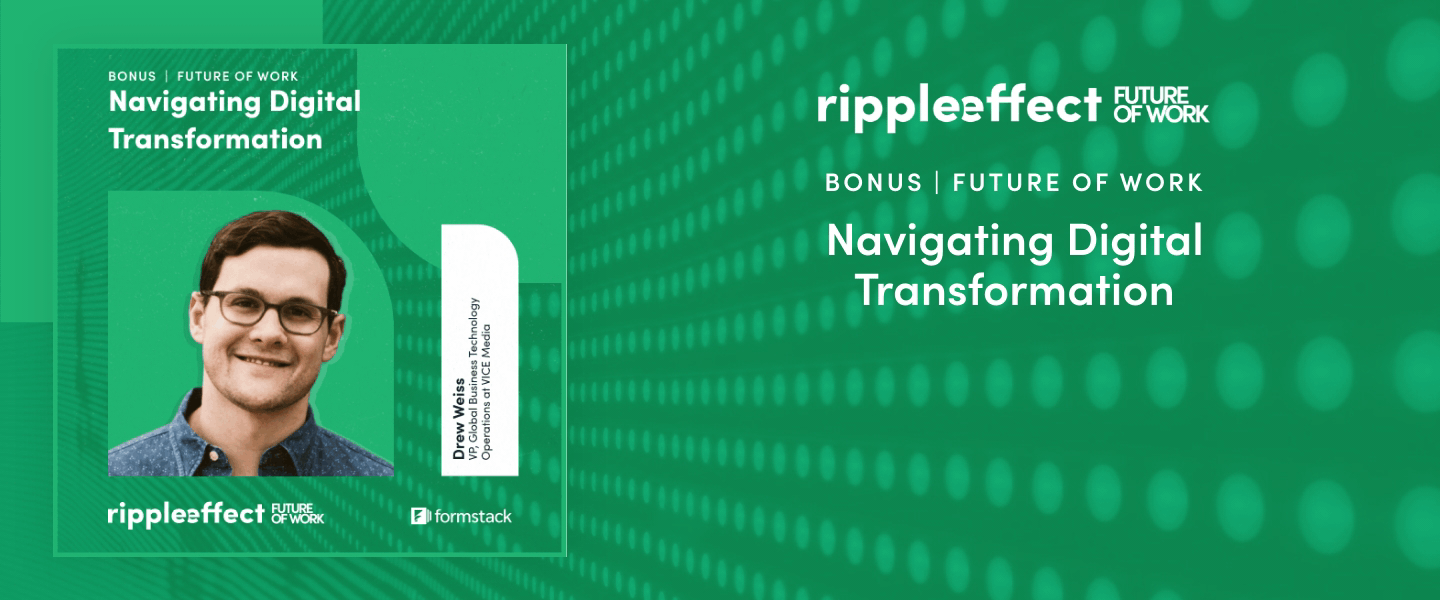
Keep Your Tech Stack Squeaky Clean
Regularly monitoring your tech stack is about more than just staying organized. It’s the first step in getting your data in order, knowing exactly how your budget is being spent, and ensuring your teams are getting the most out of their software investments.
Assessing your tech stack also sets good habits for tech purchasing in the future. If you know what you need, who needs it, and how much budget you have to spend, you can make better decisions about procuring the right software.
Is your tech stack holding you back? Do you have the tools you need to deliver the digital experiences modern customers expect? It’s time to take stock of your organization’s digitization and start moving as rapidly as business now requires.
Ready to perform a tech stack audit? Use our Digital Transformation Checklist to guide you!











